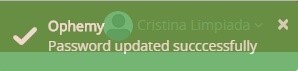1. Log in to Ophemy app using your email and password.
2. Click the upper right portion of your account name and click “Profile.”
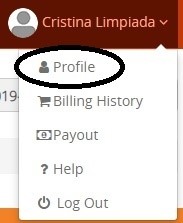
3. You will see the Edit Admin page in three parts:
- Login Information
- Company and More
- Settings

Changing Password : –
Changing your password for an unlimited number of times is allowed in the Ophemy app. This can be done on the first part of the Edit Admin page.
The “Login Information” will let you edit the following:
- First Name
- Last Name
- Admin’s Email
Members are not allowed to change the registered “Email Address” in the app. However, changing “Password” is possible in the Edit Admin page in these simple steps:
Click “Change Password” button located below the “Admin’s Email.”
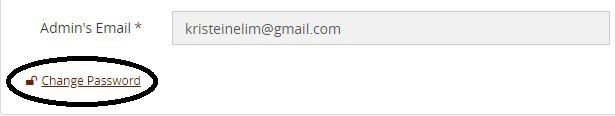
The app will direct you to another page where you can:
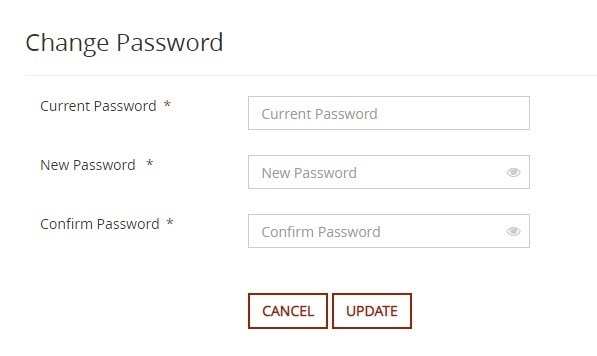
- Enter your Current Password
- Enter your New Password
- Confirm your New Password
Click “Update” once finish.

The Ophemy app will automatically update your new password the next time you log in to the app.